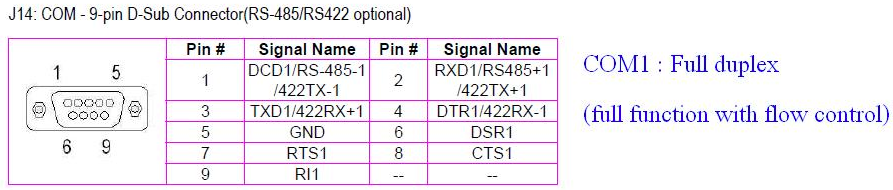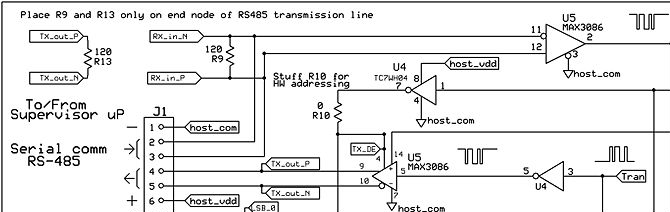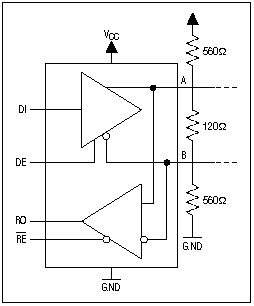Difference between revisions of "BMS"
(Added commandline info for BMS master startup) |
|||
| Line 4: | Line 4: | ||
=Saker specific BMS info:= |
=Saker specific BMS info:= |
||
==Software== |
==Software== |
||
| − | Use the following commands to get the BMS master up and running: |
+ | Use the following commands to get the Saker's BMS master up and running: |
| − | ... |
||
| + | Login: bms/bms |
||
| + | |||
| + | <pre> |
||
| + | $ cd ~/bms-master |
||
| + | $ sudo modeprobe vcan && sudo ip link add type vcan && sudo ifconfig vcan0 up |
||
| + | $ build/main/monitor 2>/dev/null |
||
| + | </pre> |
||
| + | |||
| + | or if you are using the alias short cuts: |
||
| + | <pre> |
||
| + | $ cd_bms |
||
| + | $ setup_can |
||
| + | $ run_bms |
||
| + | </pre> |
||
==Hardware== |
==Hardware== |
||
Revision as of 08:05, 15 June 2015
We are using the Tumanako EVD5 BMS
Saker specific BMS info:
Software
Use the following commands to get the Saker's BMS master up and running:
Login: bms/bms
$ cd ~/bms-master $ sudo modeprobe vcan && sudo ip link add type vcan && sudo ifconfig vcan0 up $ build/main/monitor 2>/dev/null
or if you are using the alias short cuts:
$ cd_bms $ setup_can $ run_bms
Hardware
The following pinout for the rs485 network does not appear to work. We believe the master is getting through to the slaves, in that they are responding, however there doesn't seem to be valid data returning to the terminal. Either that or the terminal is not receiving it correctly.
This data was derived from first principles on two separate occasions, ending in the same design. Either there is a subtle double negative, incorrect data supplied, or the port is not set up as necessary. A further test with oscilloscope is required.
RS485 pinout
| Master | Slaves | |
|---|---|---|
| Signal | JRMX | EVD5 |
| TX-1 | 1 | 2 |
| TX+1 | 2 | 3 |
| RX-1 | 4 | 5 |
| RX+1 | 3 | 4 |
| GND | 5 | 1 |
| 5V | - | 6 |
RS485 bias termination
This page has a good rs485 2/4wire and termination description