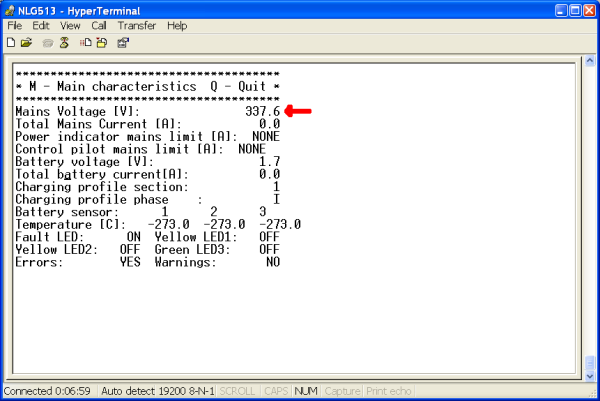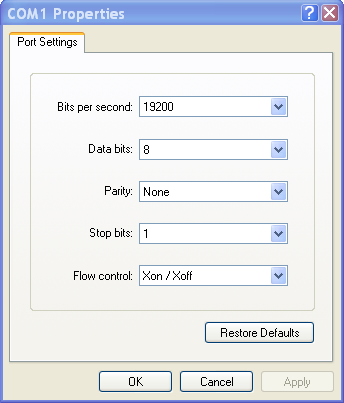Difference between revisions of "NLG513- Sx Charger Notes"
Jump to navigation
Jump to search
(Imported from TWiki by twiki2mediawiki.py) |
DavideAndrea (talk | contribs) (Imported from TWiki by twiki2mediawiki.py) |
||
| (2 intermediate revisions by one other user not shown) | |||
| Line 1: | Line 1: | ||
| − | Charger isssues: |
+ | Brusa Charger isssues: |
| + | * Get "SDT Batt VoltHi" Error when traction battery not connected (see screen shot below). This is error is misleading. |
||
| − | * absolute maximum voltage limit (seems to be unrelated to the output voltage, could be the peak of the AC input voltage) |
||
| + | This is due to a bug in the Brusa charger: http://lithiumate.elithion.com/php/brusa.php#Power-up_bug this page describes the problem and workarounds |
||
| + | * Under the same conditions (traction battery not connected) the "Mains Voltage [V]" on the serial console in "Main Characteristics" mode displays a larger than expected voltage e.g. 337.6 V where it should be about 240V (see screen shot below) |
||
* current reported on the serial console (is different to the actual output current) |
* current reported on the serial console (is different to the actual output current) |
||
| + | Batt VoltHi Error: <br /> |
||
| − | Both of the above need to be reconfirmed and written up, as this is from memory from a few months ago. |
||
| + | [[Image:NLG513_monitor_errors_-_Batt_Volt_High.png|NLG513_monitor_errors_-_Batt_Volt_High.png]] |
||
| + | |||
| + | High mains voltage reading: <br /> |
||
| + | [[Image:NLG513_monitor_compact_characteristics_-_High_mains_voltage.png|NLG513_monitor_compact_characteristics_-_High_mains_voltage.png]] |
||
| + | |||
| + | All of the above needs to be written up more precisely (in particular the conditions under which they occur), as this is from memory. |
||
The image in the manual showing COM port settings for the "monitor" terminal application is close to unreadable. Here is a better one. |
The image in the manual showing COM port settings for the "monitor" terminal application is close to unreadable. Here is a better one. |
||
| Line 9: | Line 17: | ||
* COM port settings for hyperterminal: <br /> |
* COM port settings for hyperterminal: <br /> |
||
[[Image:NLG513_monitor_COM_port_properties.png|NLG513_monitor_COM_port_properties.png]] |
[[Image:NLG513_monitor_COM_port_properties.png|NLG513_monitor_COM_port_properties.png]] |
||
| − | |||
Latest revision as of 11:17, 10 April 2010
Brusa Charger isssues:
- Get "SDT Batt VoltHi" Error when traction battery not connected (see screen shot below). This is error is misleading.
This is due to a bug in the Brusa charger: http://lithiumate.elithion.com/php/brusa.php#Power-up_bug this page describes the problem and workarounds
- Under the same conditions (traction battery not connected) the "Mains Voltage [V]" on the serial console in "Main Characteristics" mode displays a larger than expected voltage e.g. 337.6 V where it should be about 240V (see screen shot below)
- current reported on the serial console (is different to the actual output current)
Batt VoltHi Error:
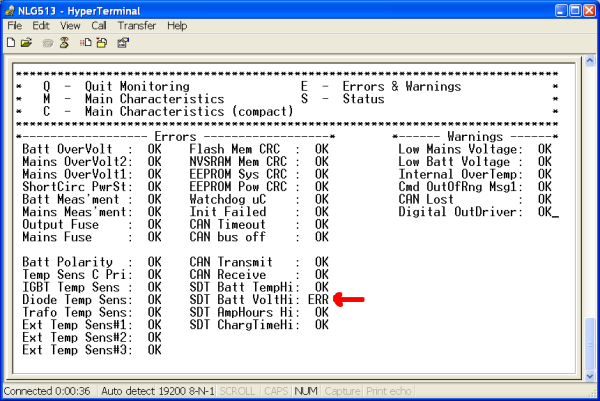
High mains voltage reading:
All of the above needs to be written up more precisely (in particular the conditions under which they occur), as this is from memory.
The image in the manual showing COM port settings for the "monitor" terminal application is close to unreadable. Here is a better one.
- COM port settings for hyperterminal: